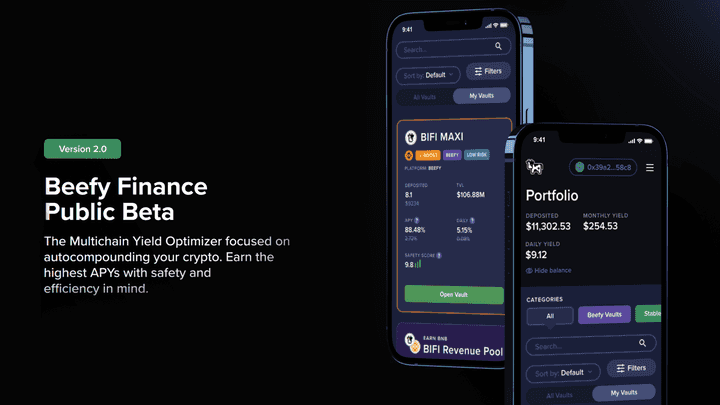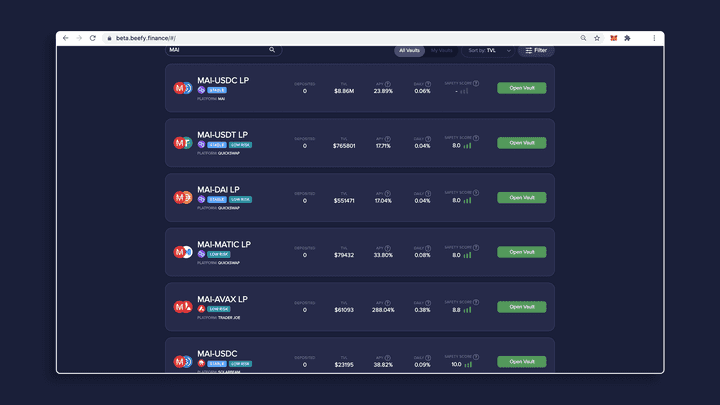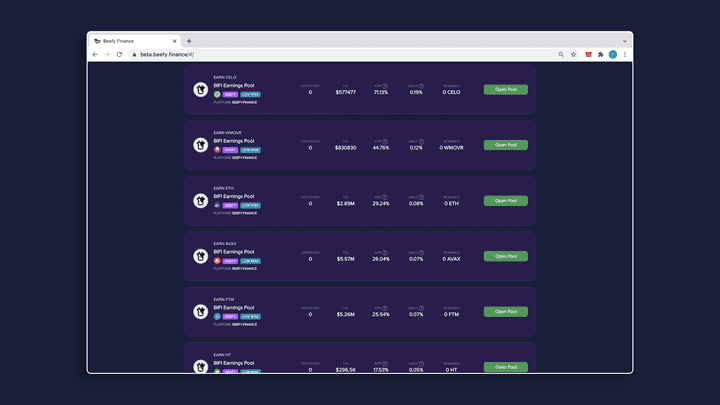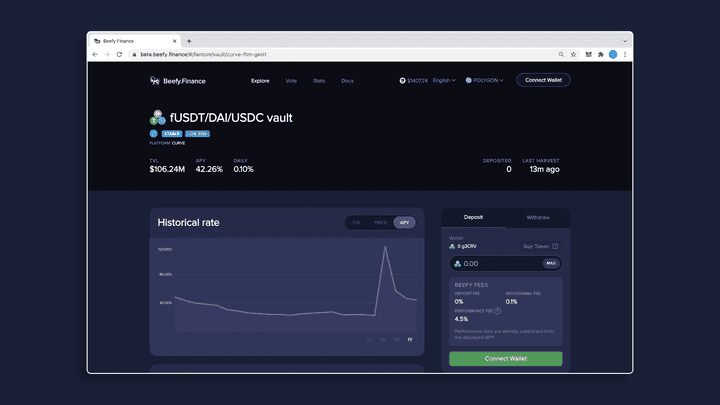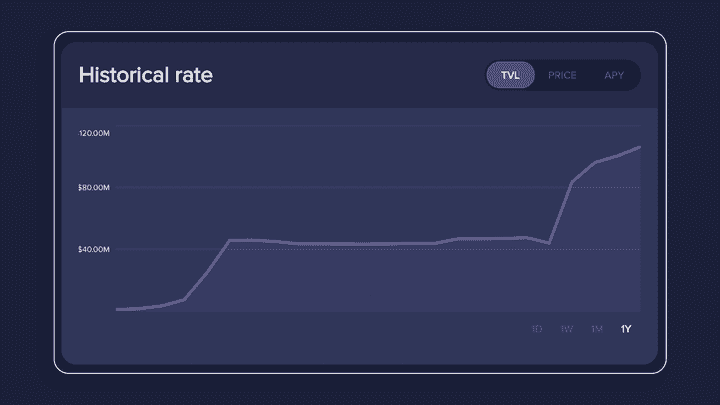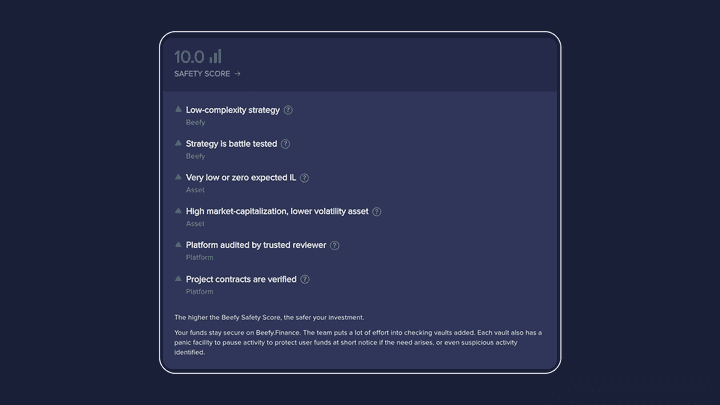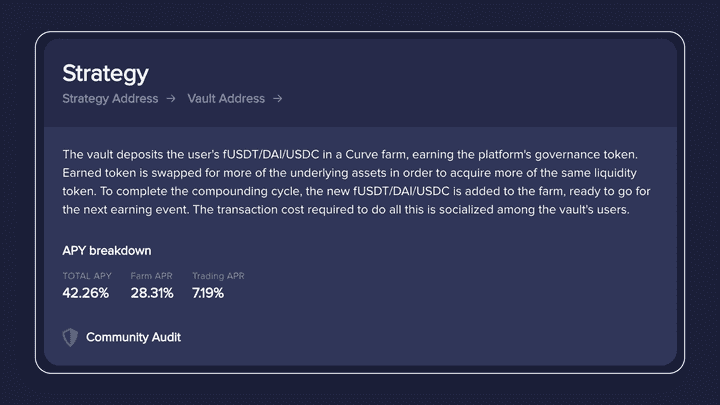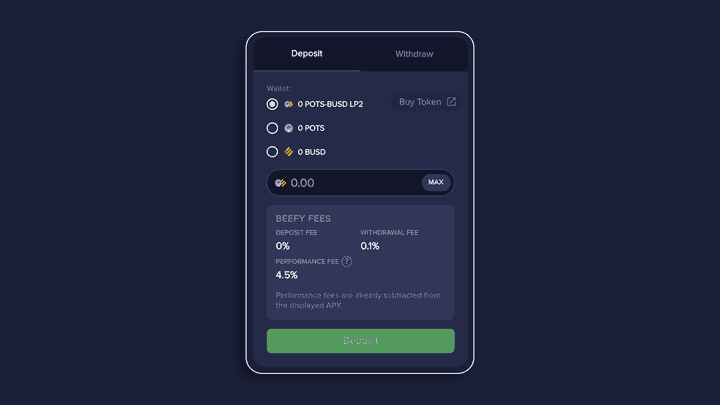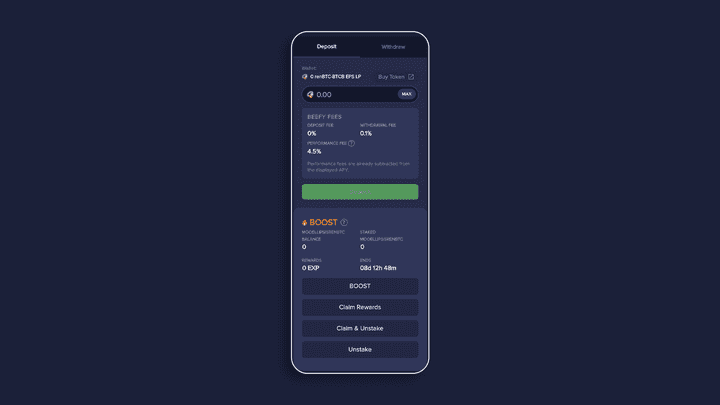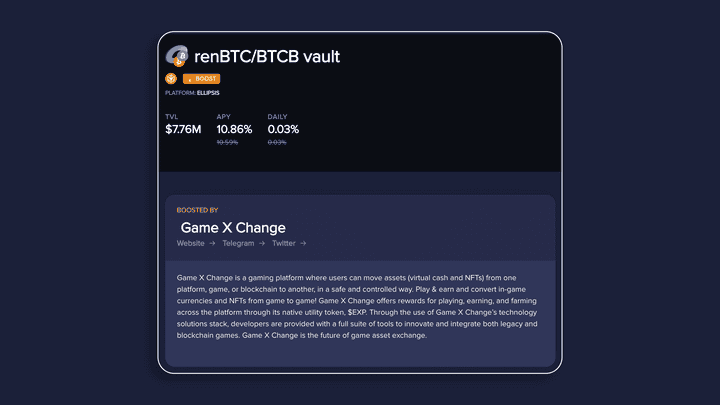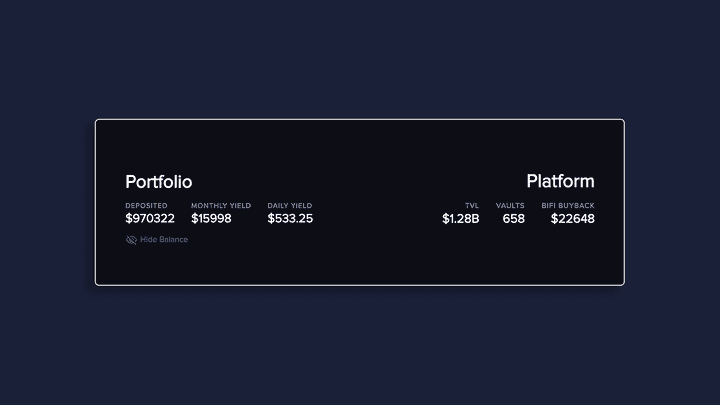The Beefy v2 Beta launch is here for the Cowmoonity to test
Beefy has grown hugely since its release on Binance Smart Chain back in September 2020. We’re extremely proud of its increasing numbers in TVL, revenue, users, and chains. But with a growing platform comes different needs. The team has been working hard to provide a UI that adapts to our new multi-chain user base.
Now it’s simple to see investment opportunities not only on the chain you are connected to but on all Beefy-supported blockchains too. For example, with Beefy v2, you can filter for stablecoins and see every vault available across 10 different chains. You are totally connected to the whole DeFi ecosystem with the touch of a few buttons.
One App for All Chains
There’s no need to keep switching apps with the new Beefy UI. All vaults are combined into one space and can be browsed no matter the network you’re connected to.
Even if you are connected to BSC in MetaMask, you can still see all 650+ vaults from 10 chains on the same page. All your data (deposits, wallet balance, boosts, etc.) is available without switching your wallet’s network. Beefy now shows you a holistic view of your multi-chain deposits, all in the same app.
Multichain Search
The Multichain Search feature is the gateway to exploring all the investment opportunities we have on offer. By searching for a specific token, you’ll quickly find every vault and chain the asset is available on. There’s no need to mess around with filters anymore, just search and find with a click.
Earnings Pools
Beefy has a revenue-sharing mechanism that distributes profits in each blockchain's native token. To earn this revenue, simply stake your $BIFI in one of our rebranded governance pools, now known as BIFI Earnings Pools. You can find them on the homepage.
Each chain has an Earnings Pool to stake your $BIFI in, with the revenue shared in the chain’s native token. For example, the BSC Earnings Pool will distribute profits in BNB.
Vault Page
Sometimes knowing the current APY of a vault is not enough. What about a token’s historical price? How safe is the underlying platform? And the token itself? Now you can answer all of these questions with a single glance at the UI. Welcome to the new vault page.
We want our users to make informed investments with their money. That’s why we provide the most useful information at hand to empower you when depositing and viewing historical performance. Access to knowledge leads to smarter decisions overall.
Each vault now has its own vault page with full details on the vault, assets, strategy, deposit options, withdrawal options, and vault boost.
Last Harvest
Users can easily see when the vault was last harvested. Previously, this would all have to be done via a blockchain explorer, making the process long and tedious.
Historical Rate
The TVL, APY, and price charts for any particular vault are clearly displayed.
Safety Score
Each vault shows a detailed breakdown of the Safety Score computed by Beefy’s developers during their strategy assessment. No score can capture risk levels perfectly, but Beefy finds it a useful gauge in making decisions. The Safety Score ranks a vault from 0 (the worst) to 10 (the best).
Docs with full info on our Safety Score: https://docs.beefy.finance/moo/safu-protocol/beefy-safety-score
Strategy
A vault’s strategy description explains what happens at the smart contract level with deposited funds. You can easily understand where all user assets are deposited, what gets earned, and how the APY is generated. You’ll also find links here to the strategy and vault’s contract address, as well as available audits for the underlying platform.
Asset Details
Here you’ll see a brief description of all the assets involved in this particular vault. The description also includes links to the token’s website plus its contract address.
Deposit and Withdraw
Easily depositing and withdrawing your funds is a key aspect of the Beefy experience. That’s why we’ve redesigned the way it works to make it quicker than ever. We’ve reduced both the number of transactions needed and made sure you’ll never need to leave the page to deposit. Entering and exiting vaults has never been so easy.
The redesigned Deposit/Withdraw module also displays all the information you need about the vault’s fees. In addition, Beefy ZAP has been redesigned and clearly displays the available options to enter a vault with LP or single tokens.
Note: ZAP is currently available for deposits only, support for withdrawals will be added soon.
Boosts
Beefy v2 is all about streamlining, and boosts are part of that too. You can now boost your vault deposits and claim your bonus rewards without ever leaving the vault page.
If a vault is currently boosted you will see an extra module added to Deposit/Withdraw section. This will contain info about our Launchpool partner boosting the vault along with a link to their app and socials.
Portfolio & Platform Data
Tracking your APY and gains has always been a bit tricky when it comes to DeFi. With so many chains, projects, and vaults, you can’t always get the data you need in one place. An investor with up-to-date, correct information on their holdings is an informed investor… and that’s what we all want to be right?
To make this dream a reality, the Beefy v2 homepage header now has a brand new portfolio feature. The portfolio counts your total deposited amount on all chains combined and estimates your monthly and daily yield.
You can also check the updated platform data module on the homepage header to see total TVL across all networks, total active vaults, and daily BIFI buybacks on all chains combined.
Feedback and Bugs
As this is a Beta release, we are looking for as much user feedback as possible. We have created two new channels on our Discord, one for reporting bugs and another for suggesting changes or new features. All users are welcome to share their thoughts and experiences with the Beefy v2 app. Feedback will be monitored and considered when organizing and prioritizing our design and development efforts.
Any bugs or issues with the app do not affect user funds in any way. The new app is only a user interface upgrade, and user funds are stored on the smart contract level only.
Notes
These changes to the Beefy app are only the first steps towards more app and protocol improvements. We’re still in the Beta phase, so changes are possible. We have dedicated people, time, and a willingness to keep improving Beefy v2 to make it the best it can be. Our design, dev, and management team are listening and ready to go.
v1 and v2 apps will run simultaneously during the Beta phase until the end of this year at an estimate. Once the Beta phase is over, we will fully migrate to v2 and v1 support will be discontinued.
Link to the Beta: https://beta.beefy.finance/